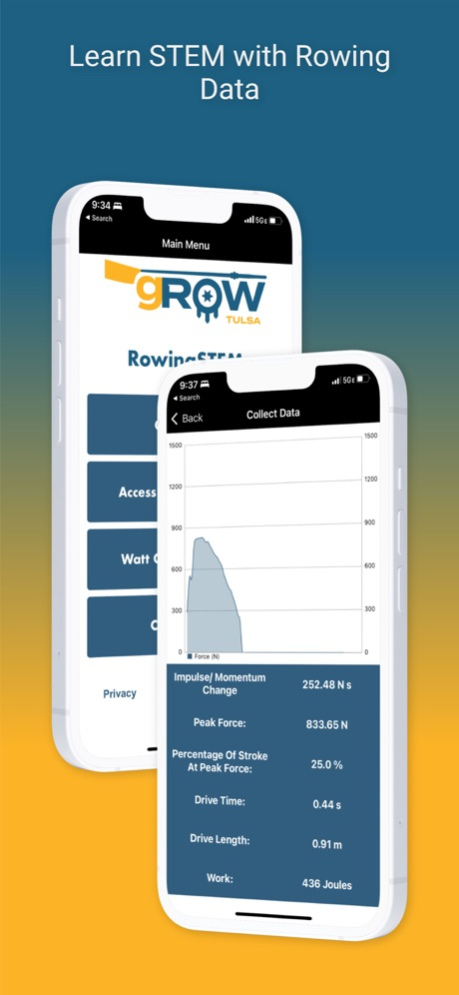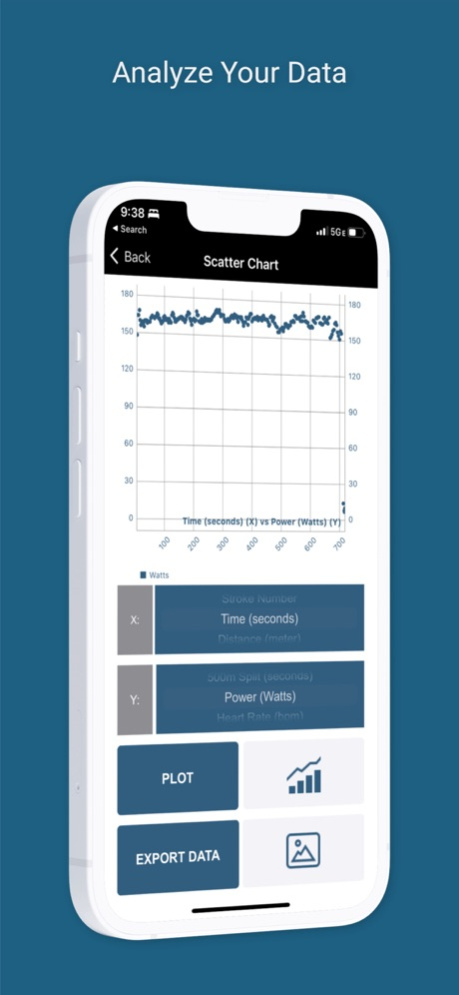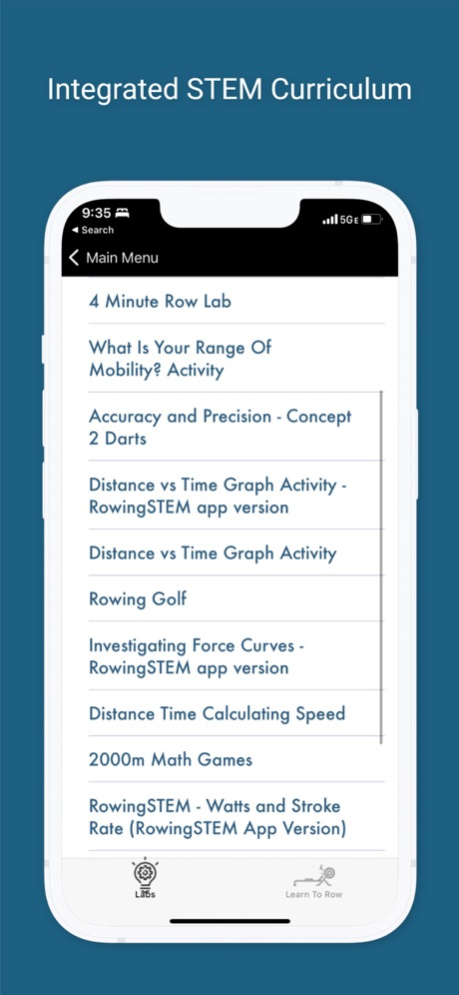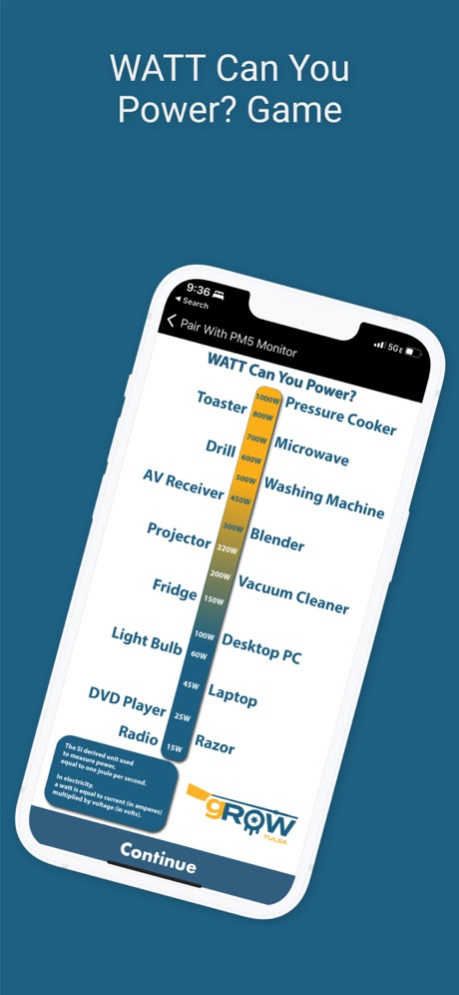RowingSTEM 2.04
Continue to app
Free Version
Publisher Description
RowingSTEM works with Concept2 rowing machines equipped with PM5 monitors. The app provides curriculum and data collection to help students learn STEM competencies.
Power Ten Development, LLC in partnership with Tulsa Youth Rowing Association has developed an app to help support the gROW Tulsa RowingSTEM Curriculum.
The app works with the Concept2 rowing machine equipped with a PM5 monitor.
The RowingSTEM app allows outreach programs and rowing clubs the chance to provide learning experiences to help develop and reinforce science and mathematical concepts in relation to rowing. Data collection functionality allows for quick and easy export to a Comma Separated Values file to email, text or airdrop to other devices and programs.
Features
Real-time data collection and deriving of the following metrics.
Stroke Number
Time Elapsed (Seconds)
Distance (Meters)
Stroke Rate (Strokes/Minute)
500m Split (seconds)
Power per stroke (Watts)
Heart Rate (Beats Per Minute) * User needs a heart rate monitor belt for this functionality
Peak Force (Newtons)
Average Drive Force (Newtons)
Drive Length (Meters)
Drive Time (seconds)
Derived: % of stroke complete when peak force is reached
Derived: Impulse (Average force x time)Work Per Stroke (Joules)
Derived: Stroke Speed (Meters/Second)
Force Curve Points for each force curve. (disclaimer, these points are not absolute points but can be taken relative to each other for analysis of the overall shape of the force curve)
Please also note that the force curve is not available with older versions of the PM5 monitor.
Data Analysis
Rowing data can now be analyzed using a graphing screen. Users can select which variables they want to plot on the X and Y axis. Users have two options 1) A scatter plot graph which allows for any two variables to be plotted on the x and y axes. 2) A line graph which allows for plotting on any variable against time, distance or stroke count.
Exporting Data
The metrics above are stored in a CSV file and can be exported from the app via various forms of transmission (text, email, etc...)
How Much Power Can You Create Lab Activity?
Students can synchronize the app to the PM5 monitor and receive real-time feedback on the type of electrical device they could power at their current level of power output in Watts.
RowingSTEM Curriculum Access
Access to the RowingSTEM curriculum in PDF format. These lab activities can be exported from the app to aid in the creation of hard copies for students to work on while working through RowingSTEM based activities.
Nov 9, 2022
Version 2.04
Improved WATT can you power game with added devices and infographic to show different device power levels.
Added sound effects when different device power ratings and met when using the WATT can you power game.
Rebranded the app with the new Tulsa Youth Rowing Association logos and color schemes.
Improved the YouTube video embedding for the learn-to-row instruction.
About RowingSTEM
RowingSTEM is a free app for iOS published in the Kids list of apps, part of Education.
The company that develops RowingSTEM is Power Ten Development LLC. The latest version released by its developer is 2.04.
To install RowingSTEM on your iOS device, just click the green Continue To App button above to start the installation process. The app is listed on our website since 2022-11-09 and was downloaded 0 times. We have already checked if the download link is safe, however for your own protection we recommend that you scan the downloaded app with your antivirus. Your antivirus may detect the RowingSTEM as malware if the download link is broken.
How to install RowingSTEM on your iOS device:
- Click on the Continue To App button on our website. This will redirect you to the App Store.
- Once the RowingSTEM is shown in the iTunes listing of your iOS device, you can start its download and installation. Tap on the GET button to the right of the app to start downloading it.
- If you are not logged-in the iOS appstore app, you'll be prompted for your your Apple ID and/or password.
- After RowingSTEM is downloaded, you'll see an INSTALL button to the right. Tap on it to start the actual installation of the iOS app.
- Once installation is finished you can tap on the OPEN button to start it. Its icon will also be added to your device home screen.